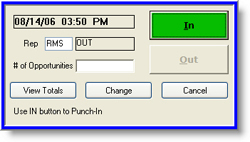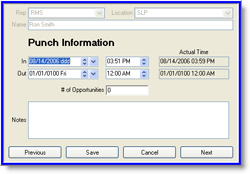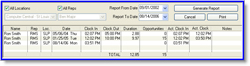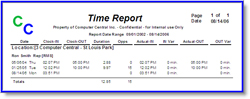Punching In and Out
Using the punch in and punch out functionality of the IRIDIUM Retail Management Software tool, all employees may accurately track their working hours. If the employee is designated as a sales representative, they are required to record the number of daily prospects/opportunities for later productivity analysis.
Managers and authorized employees may add or modify existing time (for example, when someone forgets to punch in or punch out). For auditing purposes, the tool automatically records when these time additions and modifications are made.
Time Clock Inquiries
Employees may view the total number of clocked hours through the “view totals” or “punch inquiry” functionality of the tool. Queries may be run for any given date range at any given location. This functionality also generates a list of all employees punched in or punched out for any location on any given day. Time reports may be generated to show the total number of hours, or total duration, each employee worked within a given pay period (this is typically the official number that is sent to the payroll department). Time reports may also be printed or be exported to Adobe PDF or Microsoft Excel formats for electronic formatting and distribution.